- YBP has set up your budget program with common categories, such as 'Regular Income' and 'Housing' .
- To add a subcategory: use the '+Add' icon and a dropdown list will appear.
- Click on the subcategory desired; a popup will appear; fill-in the usual 4-5 information cells.
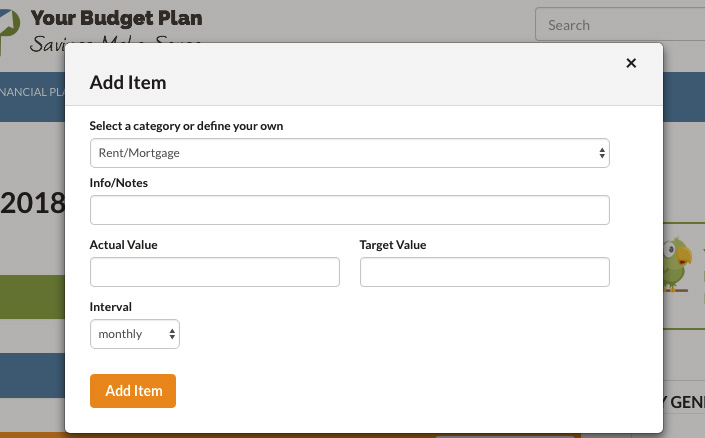
- Fill in a simple Category 'title'
- Fill in the 'actual value' for income, saved or spent/
- Fill in a reasonable 'target value'. This is the amount you will try to match in real life. When allocating amounts you should adjust the value until you get a balanced budget.
- Fill in any 'info/notes' that will remind you about your planning (e.g. - must go to less expensive restaurants)
- Choose the 'interval' the values are based on (e.g. monthly). The funds are then recalculated to a monthly format for consistency.
Category:
Instruction
